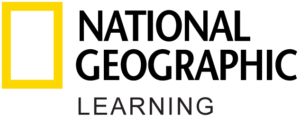Creating An Account in NGL Digital Access
In order to create a student account, you will need a valid access code. Then, follow the steps below:
- Go to ngl.cengage.com/digitalaccess.
- Click Start to create your NGL Digital Access account.
- Enter your Access Code.
- Enter your email and create a password.
If you don’t have an access code, reach out to your school or institution to purchase one.