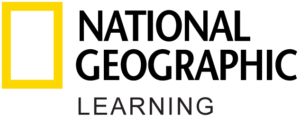I can’t remember my password for the Learn English with TED Talks app. How do I reset it?
If you cannot remember your password, try the Forgot Password? steps on the app or on the NGL Digital Access sign-in page. Make sure to enter the valid email address you used for your account. You will receive an email that walks you through the steps to reset your password.
What if I don't receive the email with the password reset instructions?
First, check your junk mail folder in case it was sent there. If not, make sure you entered the correct email address associated with your account in the Forgot Password? link and try again. If you’re still having issues, contact Tech Support.
I'm unable to sign in because I’m told I have too many devices associated with my account. What do I do?
Please contact Tech Support. They will help you manage your devices.
Why am I being prompted to sign in to the app again?
For security purposes, we may require you to sign in to the app again to validate you are still actively using the app. We will also ask you to sign in to the app again if you change your password on NGL Digital Access.