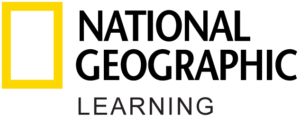I can’t sign in to ExamView using my Turning Technologies Account
Non-Latin Characters
Version 11 of ExamView requires users to register for a free Turning Technologies account before using the ExamView application. Some users may register their first name or last name with non-Latin characters such as Japanese, Chinese or Korean characters. The ExamView server does not recognize non-Latin characters and so will not allow users that use them to sign-in to ExamView.
In order to sign in, users will need to log in to their Turning Technologies account on the Turning Technologies website and change the Last Name & First Name to Latin characters.
Once you have changed your First and Last name to Latin characters, you can then use your account in the ExamView application.