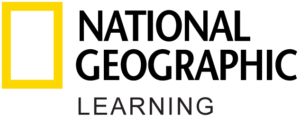Managing Your Learn English with TED Talks Account
Changing Your Password
If you cannot remember your password, try the Forgot Password? steps on the app or on the NGL Digital Access sign in page. If you remember your current password but would like to change it, you can do so in the My Account section of NGL Digital Access.
Retrieving Your Username
If you can’t remember the email you used to create your NGL Digital Access account, contact Tech Support.
Signing Out of the App
Tap on the Profile icon on the top left corner of the All Lessons screen. Scroll to the bottom of the list and tap Sign Out. Tap Yes to confirm.
I'm a demo user that now has an NGL Digital Access account. How do I access the full version of the app?
If you are a demo user that now has access to the full version of the app, please follow these steps:
- Tap on the Profile icon on the top left corner of the All Lessons screen.
- Scroll to the bottom of the list and tap Sign Out.
- Tap Yes to confirm.
- Sign into the app with your NGL Digital Access credentials.