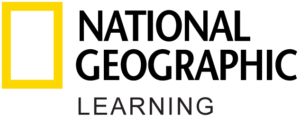Redeeming an Access Code in NGL Digital Access
What is an Access Code?
An access code lets you add digital resources to your NGL Digital Access account. Access codes may come packaged with National Geographic Learning textbooks, be purchased on a printed card at local bookstores, or be provided by your school or institution. Access codes registered on NGL Digital Access have 14 characters and look like this: PP1B2C3D4F5G6H.
How do I add another digital resource to my account?
You will need a valid access code to add a new digital resource. Follow these steps:
- Go to ngl.cengage.com/digitalaccess and sign in with your user credentials.
- Select ADD A RESOURCE.
- Enter a valid access code and click Submit.
Your digital resource will appear on your MY RESOURCES dashboard.
When does my access code expire? What happens then?
The duration of your access for a given digital resource is shown under the Account Status section of that resource in your My Resources dashboard.
The duration of access begins to countdown as soon as an access code is redeemed. Don’t redeem your access code unless you are ready to use your digital resource.
Why am I getting an error stating that my access code is invalid?
Did you enter the access code correctly? If you need to register an access code, please make sure that you have keyed the code correctly. Access codes registered on NGL Digital Access have 14 characters and look like this: PP1B2C3D4F5G6H.
Access codes do not contain vowels (make sure you are entering the number 0 and not the letter O, for example).
Why am I getting an error stating that my access code has already been redeemed?
You or another student may have already registered your access code. Please contact your school or institution for a new code.
Where can I get an access code?
Reach out to your school or institution to purchase a new access code.