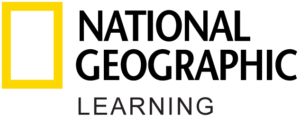Troubleshooting Video Playback in Learn English With TED Talks
When I play the video, I don’t see anything. I only hear the audio. What’s wrong?
If you play the video and don’t see anything, it may mean that your internet speed is too slow and affecting video performance. For the best video experience, download the lesson so you can watch the video offline.
When I play the video, I can’t hear anything. How do I turn on the sound?
Make sure the volume on your device is turned up. Use the audio controls on your device to control the volume of the video.