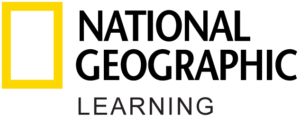Working Offline & Downloading Lessons in Learn English with TED Talks
Can I access Learn English with TED Talks offline?
Yes, every lesson on the Learn English with TED Talks app is available for offline use when you download them to your device.
How do I download a lesson?
First, make sure you are connected to wifi before you begin a download. You can choose to download with data by updating the settings in the Profile section of the app.
There are two ways to download a lesson:
- On the All Lessons screen, tap on the three dots to the right of the speaker name and select “Download.”
- On the lesson table of contents, tap on the download icon located in the top bar.
I want to download my lessons for offline use, but I don’t know if I have enough space. What do I do?
The size of each lesson is shown by tapping on the three dots to the right of the speaker name. You can reduce the size of lesson by changing the video quality from HD to SD. You can make this change in the Profile section of the app.
How do I access my downloads?
All of your downloads are available in the My Library section. From the All Lessons screen, tap on the icon on the top right corner of your screen.
What is My Library?
My Library is a section of the app where you can access all of the lessons you’ve downloaded or bookmarked. To access My Library, tap on the icon on the top right corner of the All Lessons screen.
I can’t download my lessons because my storage is full. What do I do?
You can free up space on your phone and try again. You can also reduce the size of a lesson by changing the video quality from HD to SD. You can make this change in the Profile section of the app. Please note that changing the video quality from HD to SD will have no impact on lessons you’ve already downloaded, only on newly downloaded lessons.
My lesson is almost done downloading but it is not appearing in the Downloads section of My Library. What do I do?
The storage on your phone may almost be full. You can free up space on your phone and try again.
Can I download Learn English with TED Talks to my SD card?
Android users can’t download the app to their SD card. However, once the app is downloaded it can be copied to the SD card.
How do I remove a lesson download?
There are three ways to remove a downloaded lesson:
- On the All Lessons screen, tap on the three dots to the right of the speaker name and select “Remove from Downloads.”
- On the lesson table of contents, tap on the download icon located in the top bar.
- On the Downloads tab of My Library, tap on the three dots to the right of the speaker name and select “Remove from Downloads.”
How can I remove all of my lesson downloads at once?
The app doesn’t offer the possibility to delete all of your lesson downloads at once. You must delete them one by one.
Can I use Learn English with TED Talks on more than one device at the same time?
While you can sign into Learn English with TED Talks on more than one device at the same time, progress is only saved on the device with the most recent sign in. We don’t recommend signing in to multiple devices, as your completed work may be lost.
Why aren’t my lesson downloads synchronizing across all my devices?
A downloaded lesson is stored on the device from which you initiated the download. It is not synchronized between several devices, even if you sign in with the same account. You must download the same lesson again on new devices.