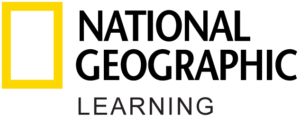I cannot install ExamView on Windows 10
When installing ExamView on Windows 10 you can encounter the following error message, stating that the installation has been interrupted:
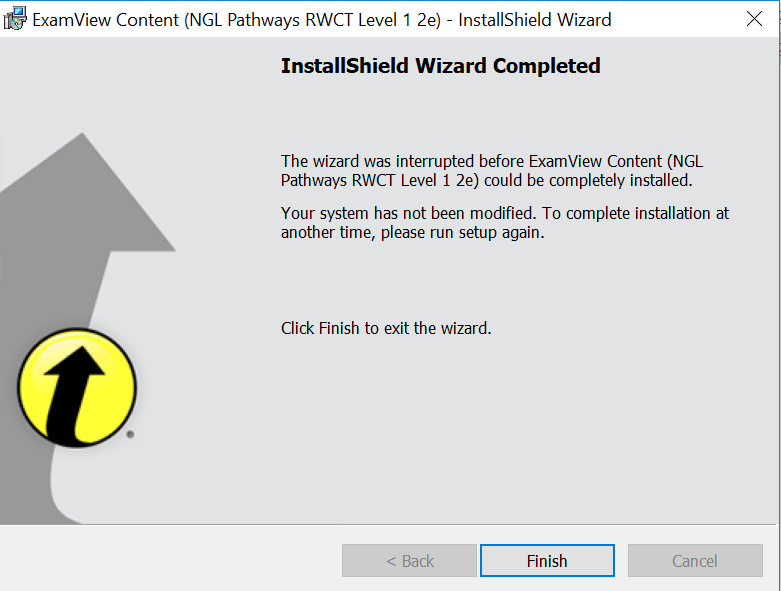
Adjusting ExamView Compatibility Settings
To solve this issue please follow these steps:
- Unzip the installer file by right clicking and choosing Extract All.
- Open the ExamView folder and locate the .exe file.
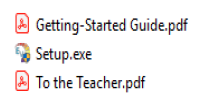
3. Right click exe and select Properties.
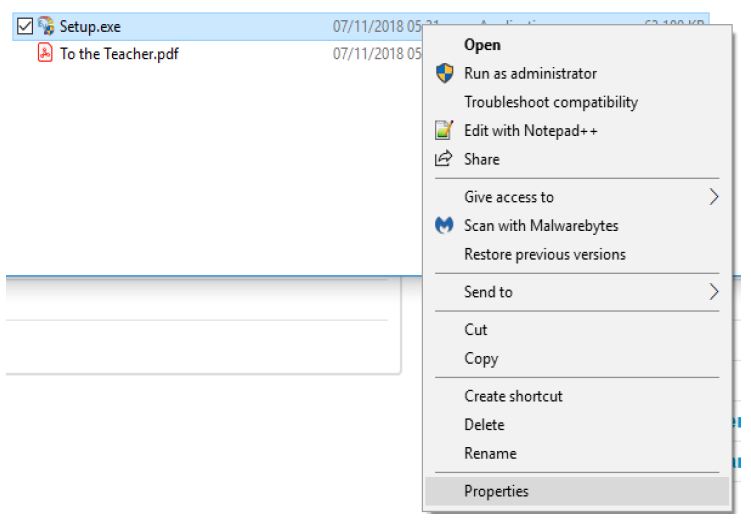
3. Under the Properties menu, select the Compatibility tab:
- Under Compatibility mode box, check the ‘run this program in compatibility mode for:’ box.
- Ensure Windows 8 is selected (this should be the default setting).
- Click Apply.
- Click Ok.
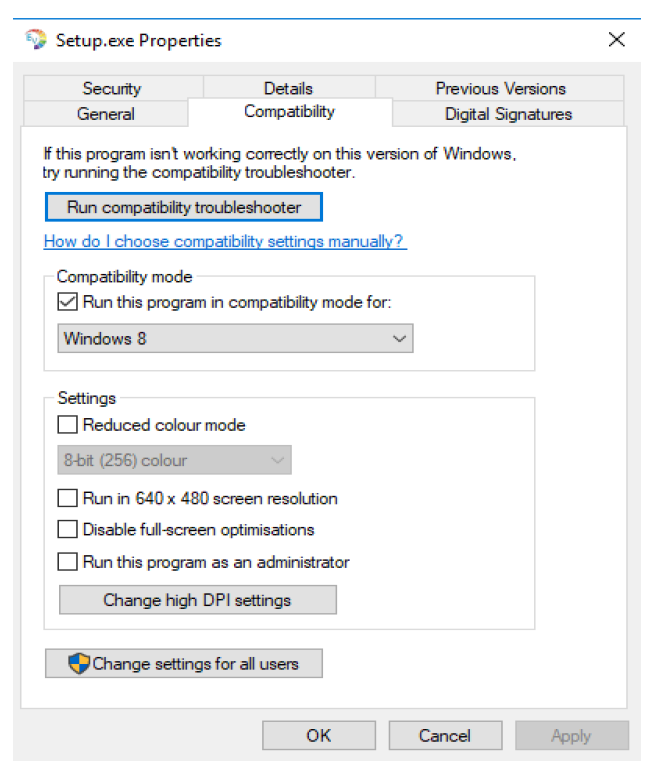
5. Run the Setup.exe file again and proceed with the installation.