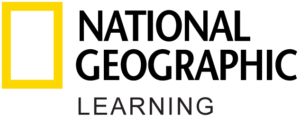Updating My Account Information In NGL Digital Access
You can update your name and email by following these steps:
- Go to ngl.cengage.com/digitalaccess and sign in with your user credentials.
- Select MY ACCOUNT from the top navigation bar.
- Click Edit to update your name and email address.
- Click Update Profile to save your changes.
If you update your name and email in NGL Digital Access, this will change your sign in credentials for NGL Digital Access and all of your digital resources.
I forgot my sign-in email. What should I do?
If you can’t remember the email you used to create your account, contact Tech Support.
I forgot my password.
If you cannot remember your password, try the Forgot Password? steps on the the NGL Digital Access sign in page. Make sure to enter the valid email address you used for your account. You will receive an email that walks you through the steps to reset your password.
I haven't received an email with password reset instructions.
First, check your junk mail folder in case it was sent there. If not, make sure you entered the correct email address associated with your account in the Forgot Password? link and try again. If you’re still having issues, contact Tech Support.
I want to change my password. What do I do?
If you cannot remember your password, try the Forgot Password? steps on the NGL Digital Access sign in page. If you remember your current password but would like to change it, follow these steps:
- Go to ngl.cengage.com/digitalaccess and sign in with your user credentials.
- Select MY ACCOUNT from the top navigation bar.
- Click Change Password to update your password.
- Click Update to save your changes.
What are the rules for creating my NGL Digital Access account password?
The NGL Digital Access Password must be between 6 to 17 characters with at least 1 number and 1 uppercase letter.
How to I update my NGL Digital Access profile information?
You can update your name and email by following these steps:
- Go to ngl.cengage.com/digitalaccess and sign in with your user credentials.
- Select MY ACCOUNT from the top navigation bar.
- Click Edit to update your name and email address.
- Click Update Profile to save your changes.
If you update your name and email in NGL Digital Access, this will change your sign in credentials for NGL Digital Access and all of your digital resources.