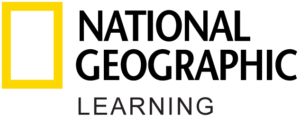What if I don’t receive an email when I redeem a resource in NGL Digital Access?
First, check your junk mail folder in case it was sent there. If not, all the information you need to know about your digital resource is on your My Resources dashboard.
I can't create an account because the email address already exists...
You may already have created an account with Cengage Brain. Cengage Brain account credentials (email and password) are also valid on NGL Digital Access.
Go to ngl.cengage.com/digitalaccess and sign in with your Cengage Brain account credentials.
Your My Resources dashboard will be empty when you sign in for the first time. To add a digital resource to your account, follow these steps:
- Go to ngl.cengage.com/digitalaccess and sign in with your user credentials.
- Select ADD A RESOURCE.
- Enter a valid Access Code and click Submit.
- Your digital resource will appear on your MY RESOURCES dashboard.
When creating an account, I can't find my city...
If you can’t find your city from the dropdown list, click the “I can’t find my city” checkbox and move on to the next step.