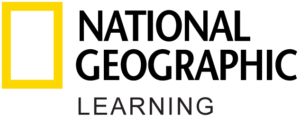Why is Examview not working in Mac OS 10.15 Catalina and later OS?
Examview is a 32 bit application and Mac OS 10.15 Catalina and later OS don’t support 32 bit applications.
To continue to use Examview in Mac OS 10.15 or later OS, simply download and set up TurningPoint desktop. You will then be able to pull in publisher content or create your own.
The new TurningPoint features give our ExamView Mac clients using the new OS the tools and capabilities they need, including:
- Content creation tools and multiple question types
- Ability to convert ExamView tests (.tst) and question banks (.bnk) to question lists
- Capacity to create tests using the following methods: Using Question Information, While Viewing and Randomly
- Ability to add question information to new and existing questions
- Easy creation of multiple versions of a question list
For instructions on getting started, check out Turning Technologies main site and video tutorials.
You might consider these additional options if you have already updated to Mac OS 10.15 or later OS:
• Keep a Mac with macOS 10.14 or earlier so that you can continue to use ExamView.
• Partition your current Mac so that it can start up with an older macOS version as well as Catalina.
• ExamView v6.2+ files are cross platform, meaning you can use your files on both a Mac (with macOS 10.14 or earlier) and a PC.
• With macOS 10.15, you can use Parallels or VMware Fusion to access ExamView v11 PC on your Mac. (Turning Technologies does not provide these and other similar software.)
• You can log into a remote desktop service to use ExamView PC. (Turning Technologies does not provide remote desktop service (RDS).)